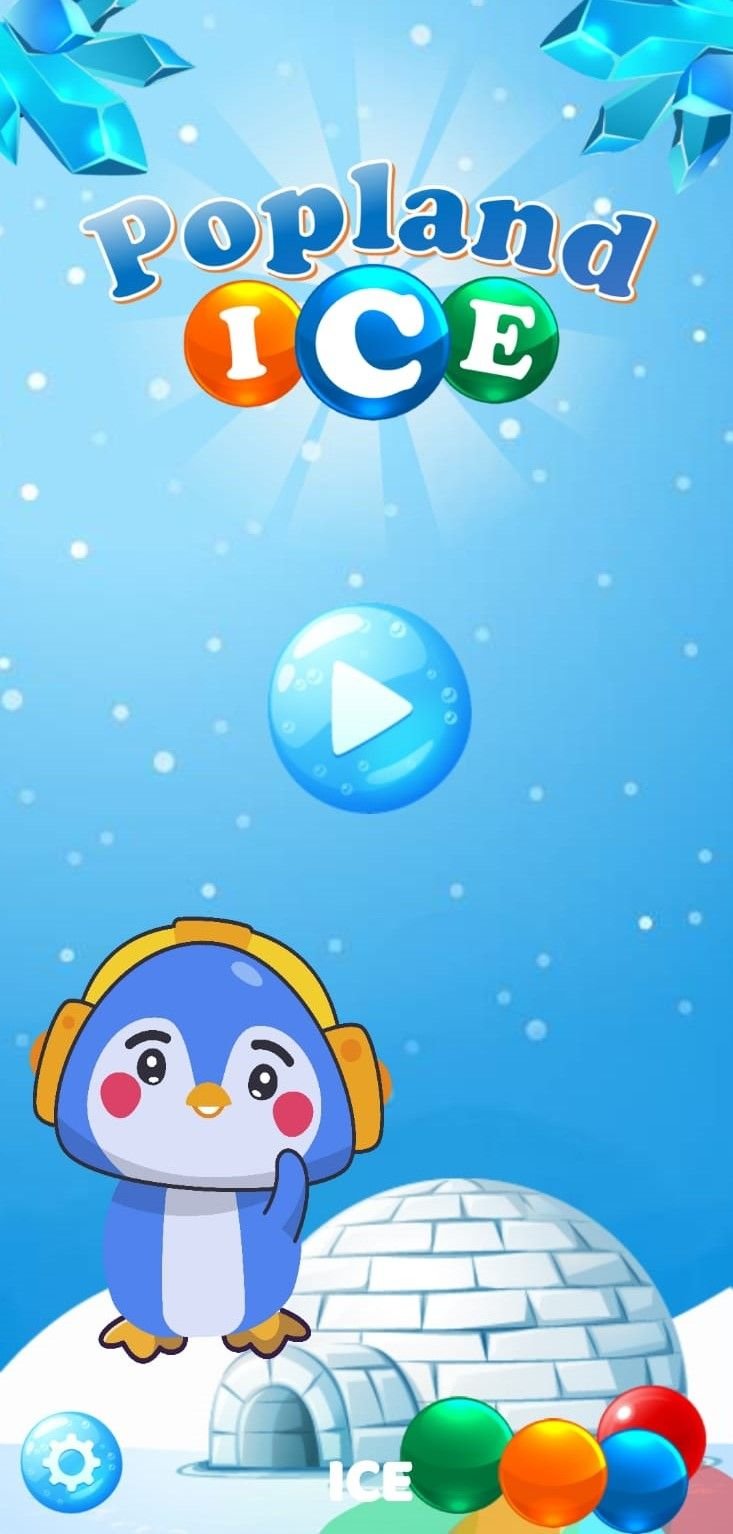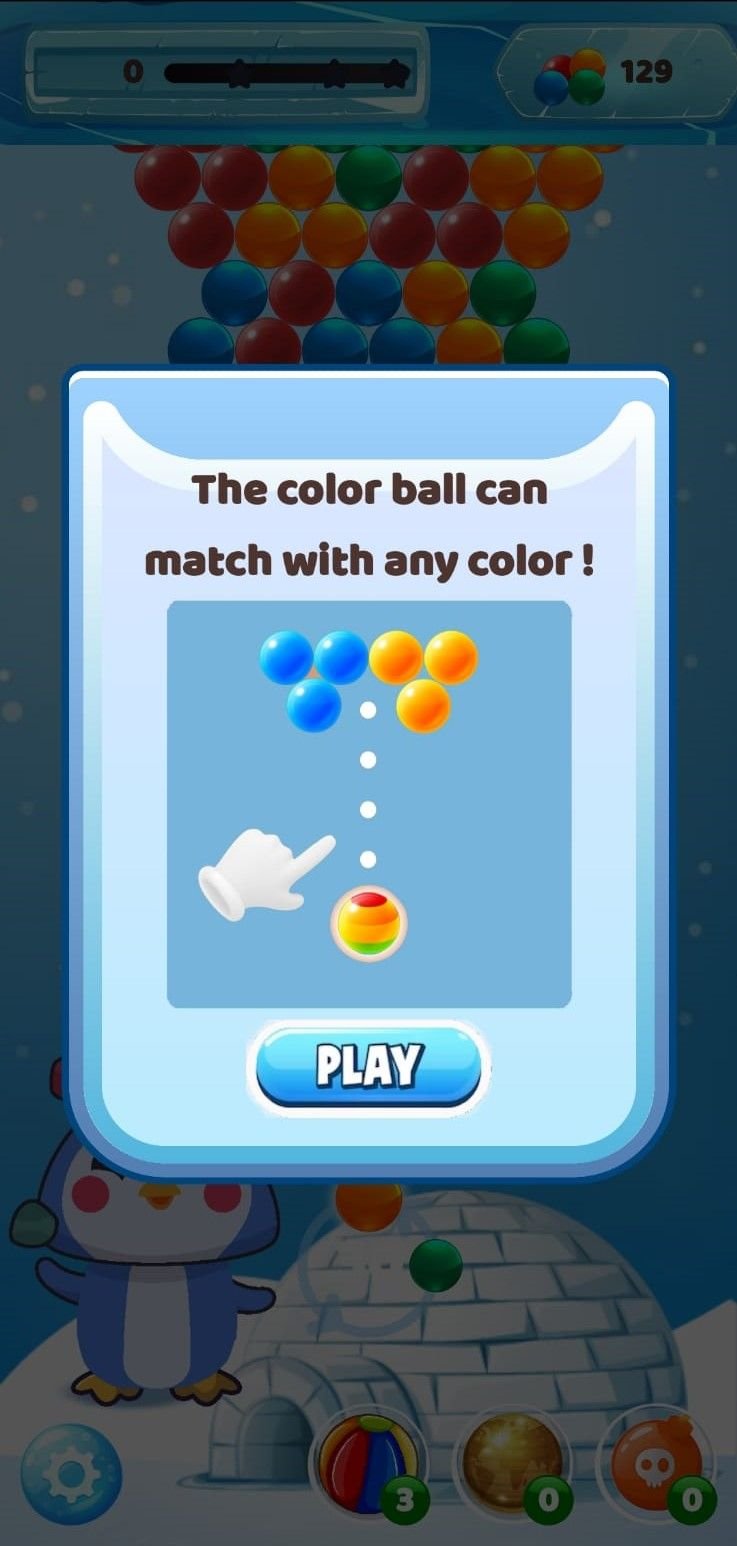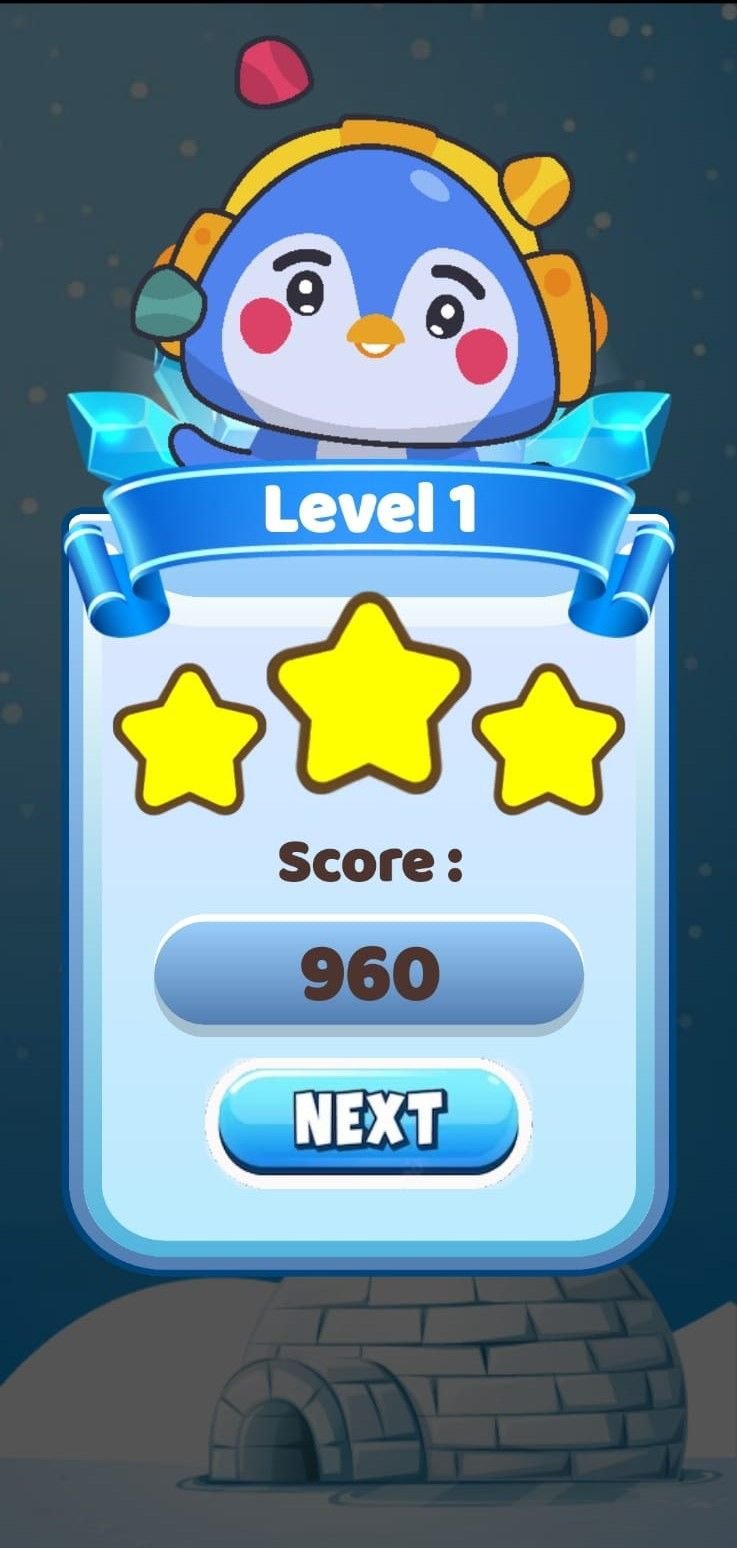Ice Popland Bubble (Android Studio+Admob) Unleash the frozen fun with “Ice Pop and Bubble: Shoot & Score!” This all-inclusive Bubble Shooter Game Kit offers you everything you need to create an enchanting gaming experience that’s ready to conquer the Android gaming market. Dive into the world of icy bubbles and shooting excitement with this captivating game template, complete with AdMob integration for optimal monetization.
- 🎯 Bubble Shooter Brilliance
- ❄️ Frozen Visuals
- 🔮 15 Levels of Challenge
- 🎉 AdMob Integration
- 🔊 Chilled Soundscapes
- 📐 Responsive Design
- 🎨 Effortless Reskinning
- ❄️ Developer’s Dream: With 24/7 support, online documentation, and visual tutorials, this template is designed to be developer-friendly. Create your version of frosty fun confidently with our comprehensive resources.
How to Setup and Reskin
- Install latest Android SDK
- Open Gradle project in Android Studio
- Change Package ID, App Name, icons, graphics and sounds
- Set up Google Play Games Services
- Set up AdMob ID, Google Play Games App ID and Leaderboard ID
- Build an APK file and AAB file
- API 33 Android 13
You must log in to submit a review.
2 Comments
Ice Popland Bubble (Android Studio+Admob) Unleash the frozen fun with “Ice Pop and Bubble: Shoot & Score!” This all-inclusive Bubble Shooter Game Kit offers you everything you need to create an enchanting gaming experience that’s ready to conquer the Android gaming market. Dive into the world of icy bubbles and shooting excitement with this captivating game template, complete with AdMob integration for optimal monetization.
- 🎯 Bubble Shooter Brilliance
- ❄️ Frozen Visuals
- 🔮 15 Levels of Challenge
- 🎉 AdMob Integration
- 🔊 Chilled Soundscapes
- 📐 Responsive Design
- 🎨 Effortless Reskinning
- ❄️ Developer’s Dream: With 24/7 support, online documentation, and visual tutorials, this template is designed to be developer-friendly. Create your version of frosty fun confidently with our comprehensive resources.
How to Setup and Reskin
- Install latest Android SDK
- Open Gradle project in Android Studio
- Change Package ID, App Name, icons, graphics and sounds
- Set up Google Play Games Services
- Set up AdMob ID, Google Play Games App ID and Leaderboard ID
- Build an APK file and AAB file
- API 33 Android 13
You must log in to submit a review.
Instruction
Open Android Code Source in Android Studio
- Edit Packagename, Game name, Icons
- Edit AdMob App id and AdMob Interstitial Unit id / Banner Unit id
- Edit Game assets (Images and Sounds)
- Export AAB and APK File
- Upload The game in Google play and Enjoy!
Feature
- Java source code
- AdMob Banner integrated
- AdMob Interstitial integrated
- APK 32 Bits
- Google Play Games Leaderboard integrated
- Clear graphics
- Universal (Phone & Tablet).
- Amazing Graphics and Sounds.
- Easy to Reskin.
- Fun and Challenging Gameplay.
- 64bit Support.
- Universal (Phone & Tablet).
- Sound On/Off Option
Requirements
- Android Studio
- Illustrator or photoshop skills
$
$
- Price is in US dollars and excludes tax
- 100% exclusive and copyright clear.
- 6 months support from Coodexo This is a secure SSL encrypted payment.

4 Purchase
2 Comments- Tags